Google Analytics Guide takes the stage, inviting you into a world of digital marketing mastery. Get ready to dive deep into the realm of website analysis and performance tracking.
Learn how to set up Google Analytics, navigate the dashboard, and analyze website traffic like a pro. Let’s unlock the secrets to maximizing your online presence!
Introduction to Google Analytics Guide
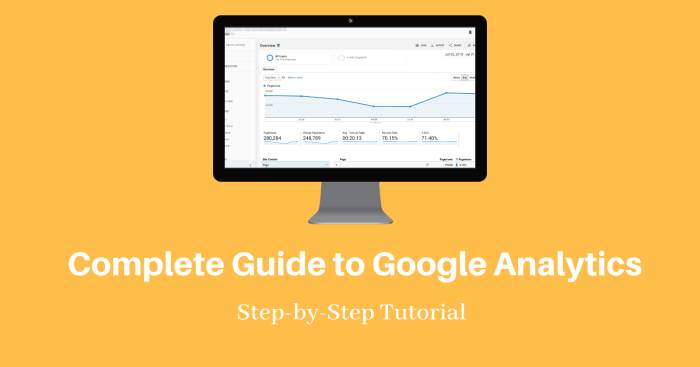
Google Analytics is a powerful tool that plays a crucial role in digital marketing strategies. By providing valuable insights into website performance and visitor behavior, Google Analytics empowers businesses to make data-driven decisions and optimize their online presence.
Key Features and Functionalities
Google Analytics offers a wide range of features and functionalities for in-depth website analysis:
- Track website traffic and user engagement in real-time.
- Measure conversions and goals to evaluate the effectiveness of marketing campaigns.
- Gain insights into audience demographics, interests, and behavior patterns.
- Monitor website performance across different devices and platforms.
- Create customized reports and dashboards to visualize data effectively.
Benefits of Using Google Analytics
Utilizing Google Analytics provides numerous benefits for tracking website performance:
- Understand user behavior to improve website usability and enhance the overall user experience.
- Identify top-performing content and optimize marketing strategies based on data-driven insights.
- Measure the ROI of advertising campaigns and allocate resources efficiently for maximum impact.
- Track key metrics such as bounce rate, session duration, and conversion rates to assess website performance accurately.
- Make informed decisions to drive website growth and achieve business objectives effectively.
Setting Up Google Analytics
When it comes to setting up Google Analytics, it’s crucial to follow a few key steps to ensure you’re tracking your website’s data accurately. Let’s dive into the process of creating a Google Analytics account, adding tracking code to your website, and exploring the different tracking options available.
Creating a Google Analytics Account
To create a Google Analytics account, start by visiting the Google Analytics website and signing in with your Google account. Once logged in, click on “Start measuring” and follow the prompts to set up your account. You’ll need to provide information about your website, such as the name and URL, to generate a tracking ID.
Adding Tracking Code to Your Website
After creating your Google Analytics account, you’ll need to add the tracking code to your website to start collecting data. Copy the tracking ID provided by Google Analytics and paste it into the HTML code of your website, just before the closing tag. This code allows Google Analytics to track visitor activity on your site and gather valuable insights.
Different Tracking Options in Google Analytics
Google Analytics offers various tracking options to customize how you collect and analyze data. From setting up goals and events to tracking e-commerce transactions and user behavior, there are a plethora of features to explore. Dive into the settings to configure tracking preferences that align with your website’s objectives and metrics you want to measure.
Navigating Google Analytics Dashboard: Google Analytics Guide
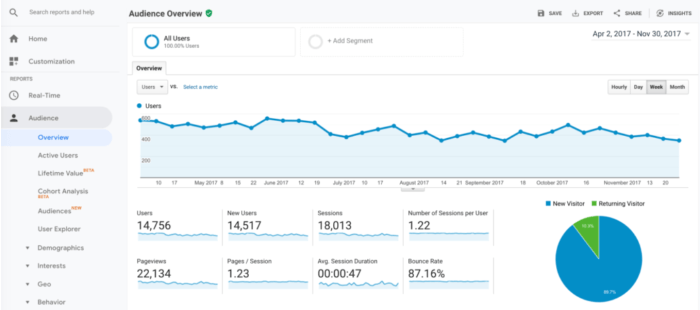
Navigating the Google Analytics dashboard is crucial for understanding the performance of your website. The layout consists of various components that provide valuable insights into user behavior and website traffic.
Layout of Google Analytics Dashboard
- The main components of the dashboard include Real-Time, Audience, Acquisition, Behavior, and Conversions.
- Real-Time: Shows live data of users currently on your site.
- Audience: Provides demographic information about your visitors.
- Acquisition: Displays how users found your site.
- Behavior: Shows how users interact with your site and content.
- Conversions: Tracks goals and e-commerce data.
Interpreting Key Metrics
- Bounce Rate: The percentage of single-page sessions where users leave your site without interacting further. A high bounce rate may indicate issues with website content or user experience.
- Sessions: The total number of sessions on your site within a specific time frame. It gives an overview of user engagement.
- Page Views: The total number of pages viewed on your site. It helps measure user interest in your content.
Customizing the Dashboard
- To track specific Key Performance Indicators (KPIs), you can customize the dashboard by adding widgets and reports that focus on the metrics most important to your business goals.
- Tip: Create custom dashboards with widgets that display metrics related to your specific objectives, such as conversion rates, traffic sources, or user engagement.
Analyzing Website Traffic with Google Analytics
When it comes to analyzing website traffic with Google Analytics, there are several key aspects to consider. From understanding where your traffic is coming from to diving into user behavior, Google Analytics provides valuable insights to help optimize your website’s performance.
Traffic Sources Analysis
- Organic Search: This refers to traffic that comes to your website through search engine results. Analyzing organic search can help you understand your efforts and optimize your content for better visibility.
- Direct Traffic: Direct traffic represents visitors who come directly to your website by typing in the URL or using bookmarks. Analyzing direct traffic can provide insights into brand awareness and user loyalty.
- Referral Traffic: Referral traffic comes from external websites linking to your site. Analyzing referral traffic can help you identify valuable partnerships and optimize your backlink strategy.
User Behavior Flow Importance, Google Analytics Guide
Understanding user behavior flow in Google Analytics is crucial for optimizing your website’s user experience. By analyzing the paths users take through your site, you can identify potential bottlenecks, optimize conversion funnels, and improve overall site navigation to enhance user engagement and retention.
Utilizing Audience Reports for Targeting
Audience reports in Google Analytics can provide detailed insights into user demographics, interests, and behavior. By leveraging audience reports, you can segment your users based on specific criteria, such as location, device, or behavior, to tailor your marketing strategies and content to target specific user segments effectively.