Designing Effective Web Banners sets the stage for powerful online marketing strategies, delving into the key components that make web banners stand out in the digital realm. From captivating visuals to clear calls-to-action, this guide covers it all.
Get ready to elevate your web banner game and make a lasting impact on your audience with these expert insights and best practices.
Importance of Web Banners
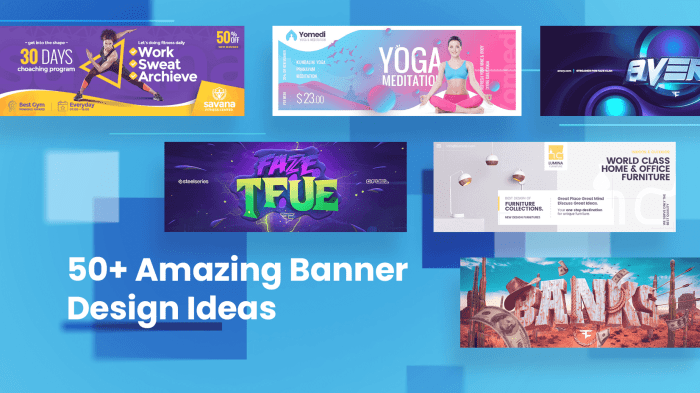
Web banners play a crucial role in online marketing by grabbing the attention of potential customers and driving traffic to websites. They serve as a visual representation of a brand’s message and are essential for creating brand awareness in the digital landscape.
Examples of Successful Web Banner Campaigns
- Apple’s “Shot on iPhone” campaign utilized web banners to showcase stunning photos taken by iPhone users, highlighting the quality of the camera.
- Coca-Cola’s “Share a Coke” campaign featured personalized web banners with names on Coke bottles, creating a personalized and engaging experience for consumers.
Statistics on the Effectiveness of Web Banners
- According to Google, display ads (including web banners) can increase brand awareness by 63%.
- A study by Bannerflow found that personalized web banners have a 10 times higher click-through rate compared to standard banners.
How Web Banners Contribute to Brand Awareness
Web banners help to reinforce brand messaging and imagery by appearing on various websites that the target audience visits. This repetition helps to build brand recognition and recall among consumers. Additionally, web banners allow brands to reach a wider audience and increase visibility in the competitive online space.
Elements of a Compelling Web Banner: Designing Effective Web Banners
Creating a visually appealing web banner requires attention to detail and a good understanding of design principles. Let’s dive into the essential components that make a web banner stand out.
Visual Appeal
- Use high-quality images that are relevant to your message and resonate with your target audience.
- Choose a color scheme that grabs attention without being overwhelming. Stick to 2-3 complementary colors for a cohesive look.
- Select fonts that are easy to read and align with your brand’s style. Avoid using too many different fonts to maintain consistency.
High-Quality Images
- Images play a crucial role in capturing the viewer’s attention and conveying your message quickly. Opt for crisp, clear images that are properly sized for the web.
- Avoid using images that are pixelated or stretched, as they can make your banner appear unprofessional.
Clear Call-to-Action
- Your web banner should have a clear and compelling call-to-action (CTA) that prompts viewers to take the desired action, such as clicking a button or visiting a website.
- Use action-oriented language and make sure the CTA stands out from the rest of the banner to drive engagement.
Design Principles for Web Banners

In the world of web design, creating effective web banners requires a deep understanding of design principles. Let’s delve into some key principles that can help you craft compelling web banners that grab attention and drive engagement.
Simplicity and Minimalism in Web Banner Design
When it comes to web banner design, less is often more. Embracing simplicity and minimalism can make your banners more visually appealing and easier for users to digest. Avoid cluttering your banner with too many elements or information. Focus on a clear message and clean design to make a lasting impact.
Achieving Balance and Hierarchy in a Web Banner Layout
Balance and hierarchy are crucial aspects of web banner design. Balance ensures that all elements in the banner are harmoniously arranged, while hierarchy helps guide the viewer’s eye to the most important information. Use visual weight, contrast, and spacing to create a balanced layout that leads the viewer through the content in a logical order.
Using Contrast to Make Key Elements Stand Out, Designing Effective Web Banners
Contrast is a powerful tool in web banner design that can help key elements stand out and grab attention. Utilize contrast in color, size, font weight, or texture to create visual interest and highlight important information. By playing with contrasting elements, you can make your web banners more dynamic and engaging.
Effective Typography in Web Banner Design
Typography plays a significant role in web banner design as it conveys the message and sets the tone for the banner. Choose fonts that are easy to read and align with your brand identity. Experiment with font styles, sizes, and colors to create visual hierarchy and draw attention to key messages. Remember, consistency is key when using typography in web banners.
Best Practices for Responsive Web Banners
Responsive web design is crucial in creating web banners that adapt to different devices and screen sizes. This ensures that the banners look great and function well on any screen, whether it’s a desktop, tablet, or smartphone.
Optimizing Web Banners for Different Devices
- Use percentage-based dimensions: Instead of fixed pixel sizes, use percentages for elements in your web banner to allow for flexibility in different screen sizes.
- Media queries: Implement media queries in your CSS to adjust the layout and styling of your web banner based on the device’s screen size.
- Scalable images: Use scalable vector graphics (SVG) or high-resolution images that can adapt to different screen resolutions without losing quality.
Importance of Testing Responsiveness
Testing the responsiveness of your web banners is essential to ensure a consistent user experience across all devices. Utilize tools like Google’s Mobile-Friendly Test or BrowserStack to test how your banners appear and function on various devices.
Tools and Resources for Responsive Web Banners
- Adobe Animate: A powerful tool for creating animated and interactive web banners that can be optimized for responsiveness.
- Canva: A user-friendly platform with pre-designed templates for creating responsive web banners quickly.
- Responsinator: An online tool that allows you to preview how your web banners will look on different devices and screen sizes.





